A Practice Location represents your place of business. It is possible to define which services and providers are available at each Practice Location. Consultation Notes and Billing are associated with a Practice Location. By default your Virtual Practice has one main Practice Location and can choose to add more.
Setting up your Practice Locations
Once you have created your Virtual Practice, it is important to properly setup your main Practice Location. You can manage this under: Settings → Account Setting → Practice Locations.

Practice Locations listing in Virtual Practice
Your main Practice Location by default will contain the business address and contact information that you provided when registering your Virtual Practice. You can choose to edit this address, its general working hours and also to optionally add information such as your organization licence number, Google map location, photo (if relevant) and associated web pages if any.
See: Adding a Practice Location
When do you need Multiple Practice Locations
- If you are a clinic or hospital with one or more branches, you can add more Practice Locations to represent each branch.
- If you are a telemedicine only service, you generally only need one Practice Location and it need not be visible to your patients. If however you need to differentiate the services you provide in different regions in some way, that can be managed with additional Practice Locations.
How are Practice Locations Used
When Defining Services: When defining scheduled services in your Virtual Practice, you can define which services are offered at which Practice Locations. Also when setting up the timings and supported services for each Healthcare Provider, you can also specify this per location.
Information for Patients: Practice Locations are displayed in the patient portal of your Virtual Practice, as helpful information to your patients. You can opt to turn off this display under Patient Portal Settings. Use the Display Order field to control the order of display.
Booking Appointments: If your organization has multiple Practice Locations, patients can select their preferred location when booking appointments for a service. They can also search for providers per location.
In Documents: Practice Location information is also displayed in the PDF and printed versions of Consultation Notes and Invoices created in the Virtual Practice. When creating a Consultation Note, if your organization has more than one Practice Location, the provider should select the location relevant to the patient encounter.